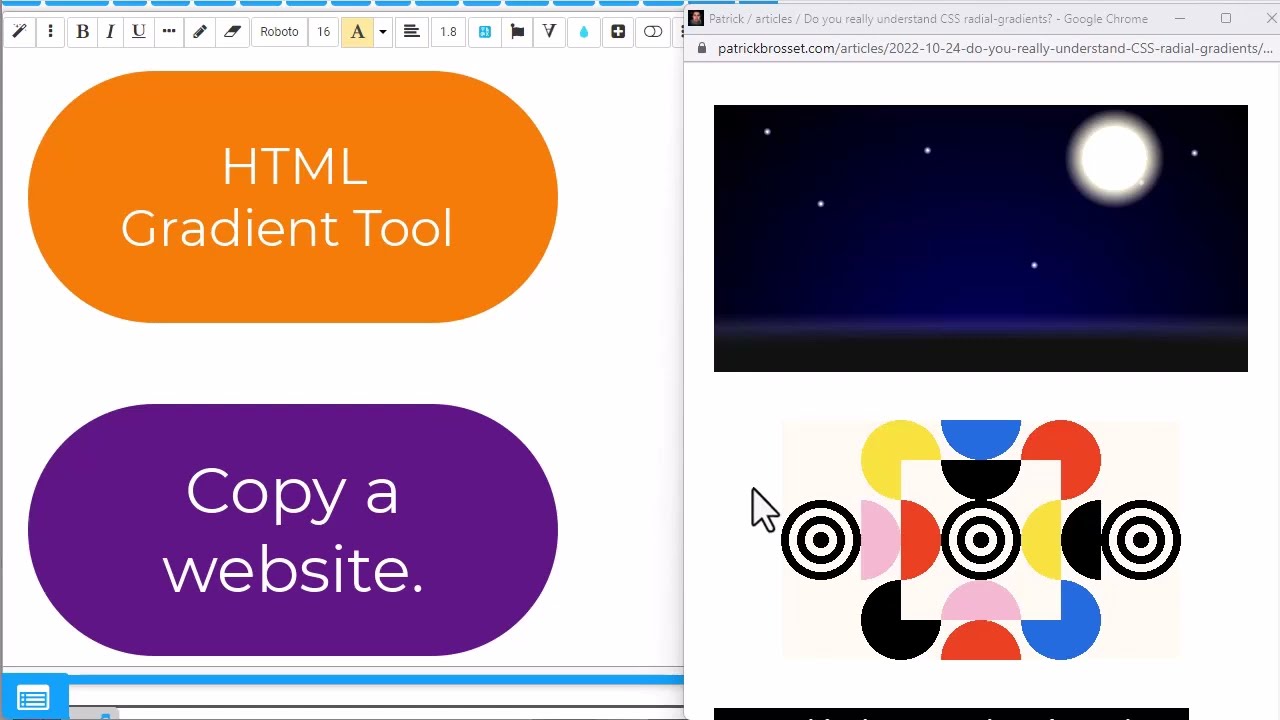HTML Gradient Tool
Add gradients to your designs to create color shifts and layered effects.
Start with presets or gradients you see on a website.
The 1der1 website editor understands HTML and styles. Then, you can use tools to design your creations.
Watch the video to see the gradient tool in action:
- Copy a website.
- Paste into a 1der1 editor.
- Click on an element to edit.
- The element has 19 backgrounds.
- Open the Gradient tool.
- Play with some settings.
- Add credits for the source.
- Open Josh Comeau's Gradient Generator.
- It creates better gradients by inserting intermediate colors.
- Copy the generated CSS.
- Paste it into the gradient field.
- The tooltip shows ten colors.
- Open the Gradient tool.
- Edit the gradient angle.
- Remove all intermediate colors.
- The gradient shows a "Gray Dead Zone."
- Select a color space.
- You can have a beautiful gradient.
- Without providing intermediate colors.
- Choose a sample gradient.
- Edit the color opacities.
- Change the background color.
- Preview while on the menu.
- Drag the Background gradient.
- Drop into the Border gradient.
- Remove the Background gradient.
- Change the border width.
Enjoy learning by doing with 1der1 :-)
X