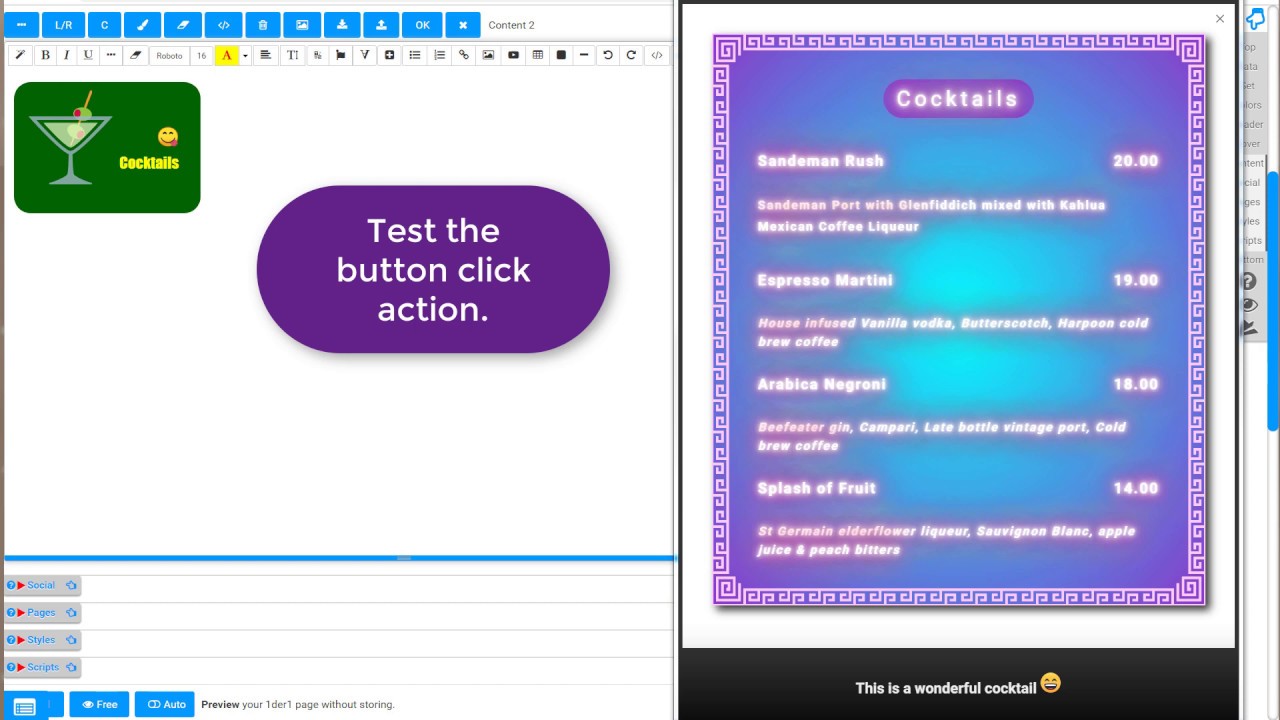Everybody can create the best websites now
1der1's website builder enables you to create the best websites, even if you don't have any previous knowledge.
The video shows the creation of a menu and a corresponding button. The button opens a lightbox with the menu.
Follow the video to build your website with such stunning content.
All the tools you need are integrated. There is no coding required.
If you are an expert, you can edit, merge, import, and export on every level.
1der1 comes with unprecedentedly powerful tools, allowing you to achieve outstanding results.
The video shows you the following steps:
First, go to the content area. On an empty module, you get a list of samples.
Select the cocktail menu table, which is a template for restaurant menus.
Click on the table to open the table tool. The + button allows you to add table rows at the clicked position.
New content gets the style of the table. However, when you copy and paste content, it comes with the style of the source. Click the editor button to remove the source style and to adapt the table style.
The Sort option allows you to sort the table content.
1der1's tools enable you to edit all aspects of items.
Drag the current background color and drop it on the border picture option of the same dialog. This recolors the border picture in the dialog and the table as well.
While creating new styles for your items is straightforward, 1der1 comes with sample styles and enables third parties to offer styles.
Choose another style for your menu table by clicking the styled table samples.
The table header contains a button. Click the button to change the content embedded in your table.
You can drag settings in your table tool into the button tool.
You can always undo and redo. In addition, every change is automatically saved to protect your creative work.
Store your menu, then rename it.
Create a button in another module. Start with a button in the sample collection.
When you type an Emoji name, you get the Emoji picture. 1der1 allows you to convert between Emojis of different sources. You can then use the Emojis for backgrounds, content, and tooltips.
The button tool also allows you to add functionality:
The cocktail menu we created before is on the list. We choose to open an inline lightbox with the menu.
When a website visitor clicks your button, your menu pops up.
You can test everything already within the tools.
You will find your new creations for future usage if you click the sample lists again.
Have fun!