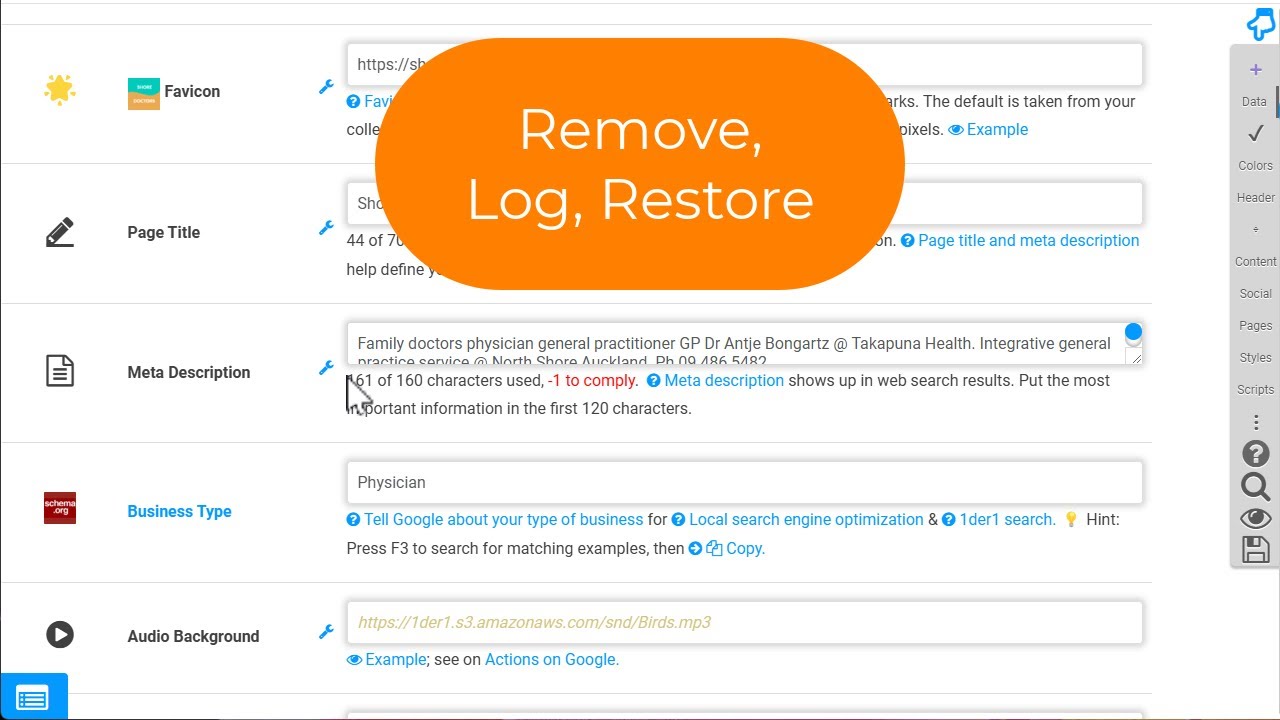Remove, Log, Restore
1der1 offers many ways to restore data.
One way works with download and upload. When you remove content, you will have the option to download it automatically. You can fill a field with drag & drop of downloaded content.
1der1 logs all critical activities. The Status Messages Console contains all logs. If you click on a downloaded filename, 1der1 uploads the file automatically into the original input field and restores the data.
Watch the video:
- Remove a field.
- See the log of actions.
- Open the download folder.
- Drag the file into the field.
- Remove the restored content again.
- Open the Status Messages Console.
- Click on the file name.
- The file uploads...
- ...and restores the matching field.
Features on your fingertips - 1der1 :-)
X